JavaScript Execution Model and Asynchronous Processing
Understanding single-threaded execution and the event loop
JavaScript Execution Model and Asynchronous Processing
In this document, I want to explain how JavaScript handles asynchronous tasks despite being a single-threaded language, how the runtime environment supports non-blocking operations, and the role of the event loop. I will also briefly cover Web Workers as separate sub-threads.
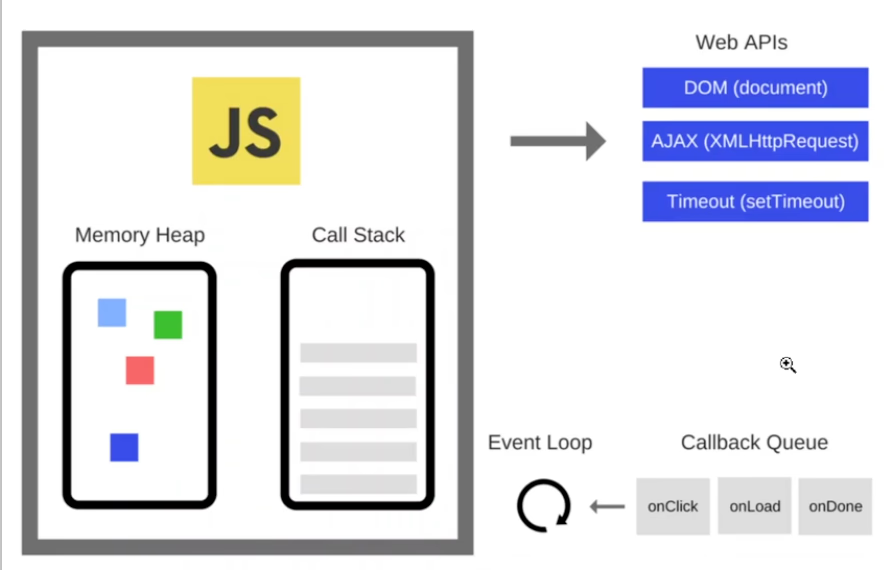 Figure: The JavaScript runtime model enabling non-blocking async execution.
Figure: The JavaScript runtime model enabling non-blocking async execution.
1. JavaScript as a Single-Threaded Language
- The JavaScript engine (e.g., V8) has one call stack.
- Only one operation executes at a time.
- If a long-running task blocks the call stack, the UI freezes and no other functions can run.
This is why blocking operations (network requests, file I/O, database queries) are problematic in JavaScript.
2. Asynchronous Task Execution
JavaScript itself cannot handle I/O asynchronously. Instead, the runtime environment provides background systems to offload work:
- Browser: Web APIs (
fetch,setTimeout, DOM events, etc.) - Node.js:
libuv(C++ library that manages I/O and thread pool)
Flow:
- Main thread encounters an asynchronous function.
- Task is delegated to the background system (Web API or libuv).
- Once complete, the background system pushes a callback into a queue.
- The event loop moves callbacks into the call stack when it is empty.
console.log('A');
setTimeout(() => console.log('timeout'), 0);
Promise.resolve().then(() => console.log('microtask'));
console.log('B');
// Output: A → B → microtask → timeout
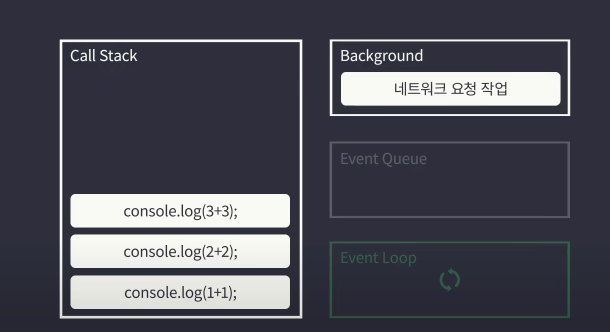 Figure: Offloading async work to the environment keeps the call stack free.
Figure: Offloading async work to the environment keeps the call stack free.
3. The Event Loop Model
- Call Stack: Executes JavaScript functions in LIFO order.
- Heap: Stores objects and variables.
- Task Queue / Microtask Queue: Holds completed async callbacks.
-
Event Loop:
- Monitors if the call stack is empty.
- If empty, dequeues a callback and pushes it onto the stack.
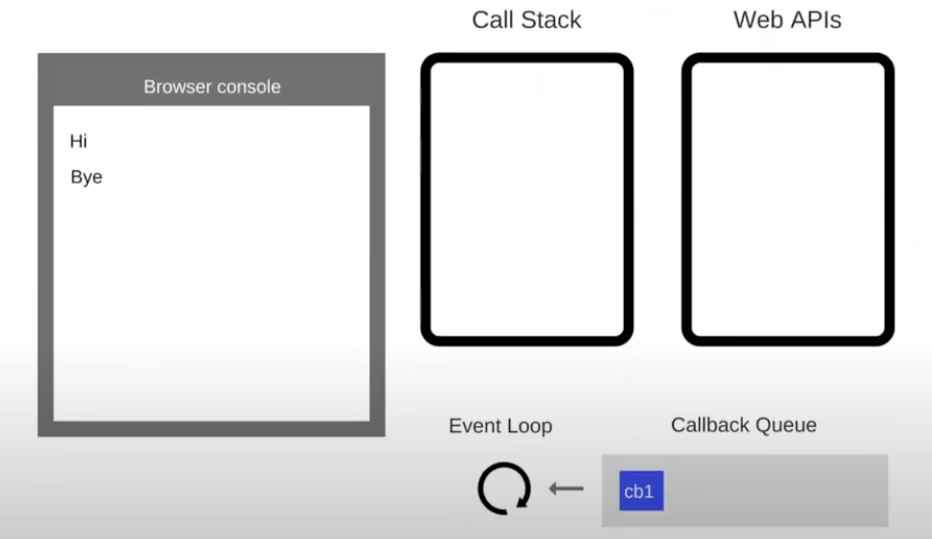 Figure: Event loop transferring a completed task from the queue to the stack.
Figure: Event loop transferring a completed task from the queue to the stack.
This is the core mechanism that enables non-blocking asynchronous execution.
4. Web Worker
- A Web Worker is a separate JavaScript runtime created explicitly by the developer with
new Worker(). - It has its own call stack and heap, running on a sub-thread independent of the main thread.
- Communication with the main thread happens only through message passing (
postMessage/onmessage). - Unlike Web APIs or libuv, Web Workers are not I/O managers—they are used for CPU-intensive tasks (e.g., image processing, data parsing) that would otherwise block the UI.
// main.js
const worker = new Worker(new URL('./worker.js', import.meta.url));
worker.postMessage({ pixels });
worker.onmessage = (event) => {
render(event.data.filteredPixels);
};
// worker.js
self.onmessage = ({ data }) => {
const filteredPixels = expensiveFilter(data.pixels);
self.postMessage({ filteredPixels });
};
5. Key Points
- JavaScript engines are single-threaded.
- Asynchronous behavior comes from the runtime environment (Web APIs in browsers, libuv in Node.js).
- The event loop coordinates when async callbacks return to the main thread.
- Web Workers provide a way to run heavy computations on a separate thread, but they do not handle I/O operations.